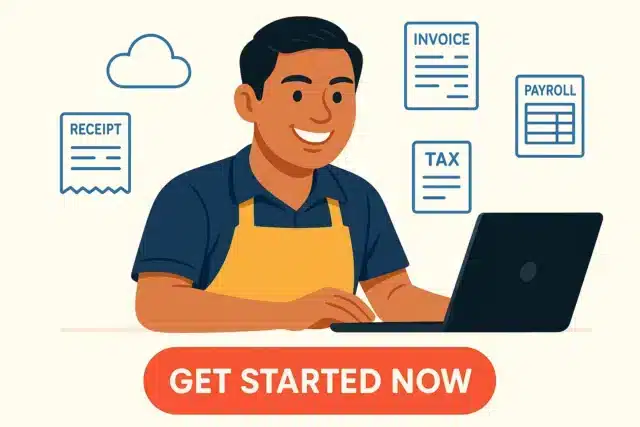Tracking expenses, issuing invoices, paying employees, and filing taxes can feel overwhelming for small businesses in the Philippines. If you’re still relying on spreadsheets or manual records, errors and wasted time add up quickly. That’s why many entrepreneurs are turning to cloud accounting setup for small businesses in the Philippines to simplify their finances.
This guide walks you through the step by step process of how to do Cloud Accounting for Small Business. You’ll see how to choose the right software, prepare your financial records, set up accounts, and keep your business compliant with the Bureau of Internal Revenue (BIR)
Let’s get started.
Why Small Businesses Should Move to Cloud Accounting
A cloud accounting setup offers clear advantages. By switching to digital bookkeeping, entrepreneurs can:
- Save time through automation of repetitive tasks like expense tracking and payroll.
- Keep financial data secure while accessing it anytime, anywhere.
- Stay on top of BIR reporting and deadlines without the usual stress.
If you’d like to see the bigger picture, check out our earlier article, How Cloud Accounting Helps SMEs in the Philippines Save Time & Money.
Step 1 – Assess Your Business Needs
Before starting your cloud accounting setup, take time to understand what your business really needs. Every company has different priorities, so defining them early helps you choose the right software.
Ask yourself these questions:
- Are manual errors in spreadsheets eating up hours of corrections?
- Do you want faster invoicing and simpler tracking of who owes payments?
- Will you need payroll features for employees, or is basic bookkeeping enough for now?
- Do you need detailed financial reports to help with planning and BIR compliance?
Write down your answers. Having a clear list of features such as invoicing, expense management, payroll, or reporting makes comparing software options much easier. By focusing on your needs, you avoid paying for tools you won’t use and ensure your cloud accounting system supports your business as it grows.
Step 2 – Choose the Right Cloud Accounting Software
Once you’ve identified your needs, the next step is choosing the right software. Not all platforms are built the same, so it’s important to weigh your options carefully. Here are the main factors to consider:
- Ease of use: Pick a platform with a simple dashboard and intuitive menus. Even if you’re not an accountant, you and your team should be able to navigate it without constant help.
- Cost: Look for a plan that matches your budget. Many providers offer affordable pricing for startups and SMEs, so you don’t need to overspend.
- BIR compliance: Make sure the system can generate the reports required for BIR e-filing and audits. This saves you time during tax season and ensures your records are always in order.
- Local integrations: Choose software that connects with local banks and payment channels like GCash and PayMaya. Integration reduces manual work and helps keep transactions accurate.
- Room to grow: Your business may expand in the future, so pick a solution that allows you to add users or unlock more features when needed.
Step 3 – Prepare Your Existing Financial Data
A smooth cloud accounting setup for small business Philippines starts with clean financial records. Before transferring data online, take time to organize everything you currently have.
Here’s how:
- Gather all records: Collect spreadsheets, notebooks, receipts, invoices, and ledgers where you’ve been tracking income and expenses.
- Check for errors: Look for duplicates, incorrect entries, or missing details that could create problems during migration.
- Sort by category: Organize documents into clear groups such as sales, utilities, payroll, and supplier payments. This will make your new system easier to manage.
- Get professional help if needed: If your books feel too messy, consider hiring a bookkeeper or consultant. A professional review helps you spot issues early and ensures your data is accurate.
Starting with accurate, well-organized records makes the transition to cloud accounting much easier. It also reduces the risk of errors when generating BIR reports later.
Step 4 – Set Up Your Cloud Accounting Account
Now comes the exciting part actually setting up your account. At this stage of your cloud accounting setup , you’ll create your profile and input your company information.
Most platforms will ask for:
- Business name and contact info: Your registered trade name, address, phone number, and email.
- Taxpayer Identification Number (TIN): Required for linking your account to your official tax records.
- BIR registration details: Having your Certificate of Registration and other documents on hand will make this step quicker.
After entering your details, spend time exploring the dashboard. Get familiar with the menus for invoices, expense tracking, and reports. This early walkthrough helps you feel more confident when you begin entering actual transactions.
Tip: Some providers also offer demo accounts or tutorials, take advantage of these to shorten the learning curve.
Step 5 Customize Your Chart of Accounts
A strong cloud accounting setup relies on a clear and well-structured chart of accounts. This is the backbone of your bookkeeping system because it organizes all categories of income, expenses, assets, and liabilities in one place.
Most platforms come with a default chart of accounts, but it’s important to adjust it so it reflects how your business actually operates and matches BIR requirements.
Here are some tips:
- Add custom categories: If you spend regularly on deliveries, advertising, or marketing, create specific categories for those. This makes tracking and reporting much easier.
- Group income sources: Separate revenue streams, like retail sales, services, or online sales, so you can see exactly where money is coming from.
- Match BIR codes: Align your categories with BIR-recognized classifications to make tax filing smoother and error-free.
A customized chart of accounts doesn’t just help during filing season it also gives you a clearer financial picture year-round. You’ll be able to track cash flow more accurately and make smarter business decisions.
Step 6 – Integrate Bank Accounts & Payment Platforms
A smart cloud accounting setup isn’t complete without connecting your bank accounts and payment apps. This step saves you from the headache of encoding every single transaction by hand. Instead, your sales and expenses automatically flow into your books, giving you a real-time view of your cash balance.
In the Philippines, many platforms allow integration with major banks like BPI, BDO, and Metrobank, as well as digital wallets such as GCash and PayMaya. These connections help reduce errors while making reconciliation much faster.
The Bangko Sentral ng Pilipinas (BSP) continues to encourage businesses to adopt digital payments because they’re more secure, traceable, and efficient compared to handling cash. By linking your accounts, you’ll not only save time but also align with the country’s move toward safer financial transactions.
Tip: If your chosen software doesn’t support direct integration with your bank yet, you can still upload bank statements or use CSV files to keep your records updated.
Step 7 – Add Users and Set Permissions
When setting up your cloud accounting setup, think about who on your team needs access. The beauty of cloud systems is that you can control who sees what, so sensitive data stays safe while your team works smoothly.
Here’s a simple way to set it up:
- Business owner: Full access to see reports, cash flow, and the overall financial health.
- Bookkeeper or staff: Can record expenses, update invoices, and check payments.
- Accountant or external advisor: Can review entries, prepare adjustments, and generate reports for BIR filing.
By setting clear permissions, you reduce the risk of errors or data leaks. Everyone has the access they need no more, no less.
Tip: Review permissions regularly. As your team grows, roles may change, and updating access will keep your data secure.
Step 8 – Automate Key Processes
One of the biggest advantages of a cloud accounting setup is the ability to automate repetitive tasks that eat up your time. Instead of doing everything manually, you can let the system handle the heavy lifting.
Here’s what you can set up:
- Invoicing: Create recurring invoices for regular clients, so you never miss a billing cycle.
- Expense tracking: Use your phone to snap photos of receipts and upload them instantly—no more lost paperwork.
- Payroll: Many platforms include salary calculators that also account for mandatory contributions to SSS, PhilHealth, and Pag-IBIG, saving you from manual computations.
- Tax deadlines: Schedule reminders for VAT, withholding tax, and annual income tax filing with the BIR.
Automation not only reduces stress but also helps you stay consistent. That means fewer mistakes, more time saved, and greater confidence in your financial records.
Step 9 – Train Your Team & Test the System
Before rolling out your cloud accounting setup , take time to prepare your team. A short training and testing phase ensures everyone feels confident before the system goes live.
Here’s how to do it:
- Walk your staff through the basics: Show them how to create invoices, record expenses, and access reports.
- Run test transactions: Issue practice invoices and log mock expenses to see if the system captures them correctly.
- Review reports: Generate sample financial statements and confirm that numbers look accurate.
A short trial period helps catch errors early and gives your team time to get comfortable. This way, you reduce stress when you fully switch over.
Step 10 – Ensure BIR Compliance & Reporting
One of the biggest benefits of using cloud accounting is making compliance easier. With the right setup, you can:
- Generate BIR-ready reports: Produce financial statements that match official formats.
- Prepare e-filing submissions: Handle VAT, withholding tax, and income tax filings online with fewer delays.
- Store records digitally: Keep receipts and ledgers safely stored in the cloud in case of a BIR audit.
Always double-check that your chosen platform can generate the specific reports required by the BIR. This will save time during quarterly and annual filing.
Final Thoughts
Switching to cloud accounting may sound overwhelming at first, but breaking it into steps makes the process clear and manageable. From picking software to training your staff and staying compliant with the BIR, every stage moves your business closer to organized and stress-free finances.
Get started with Opulent Business Cloud Solutions today.
Frequently Asked Questions (FAQs)
- What is cloud accounting?
Cloud accounting is bookkeeping done online using secure software. You can access your financial records anytime and from any device with the internet. - Is cloud accounting safe for small businesses in the Philippines?
Yes. Reputable providers use encryption, two-factor authentication, and backup systems. Always choose software that follows BSP guidelines on digital payments and security. - Do I still need a bookkeeper if I use cloud accounting?
Cloud accounting simplifies tasks, but a bookkeeper or accountant can still help review reports, ensure accuracy, and handle compliance with the BIR. - Can cloud accounting integrate with local payment platforms like GCash and PayMaya?
Yes. Many platforms allow direct integration with banks and e-wallets such as GCash and PayMaya. - How does cloud accounting help with BIR compliance?
The software can generate financial reports in the correct format for tax filing, prepare e-filing submissions, and store records securely for audits by the BIR. - What documents do I need to start setting up my account?
You’ll need your TIN, BIR registration documents, past financial records, and bank details for integration. - How much does cloud accounting cost for small businesses?
Prices vary by provider. Some offer basic plans for startups, while others provide full features for SMEs. Always compare based on your budget and needs.